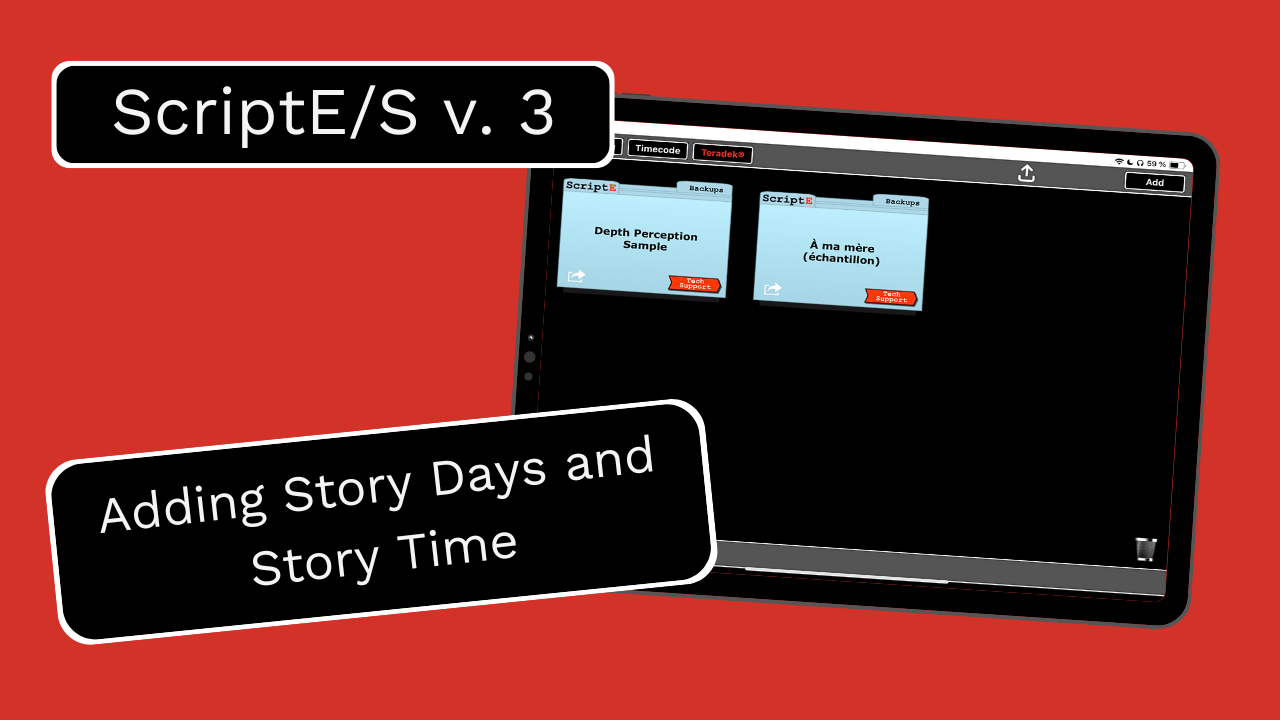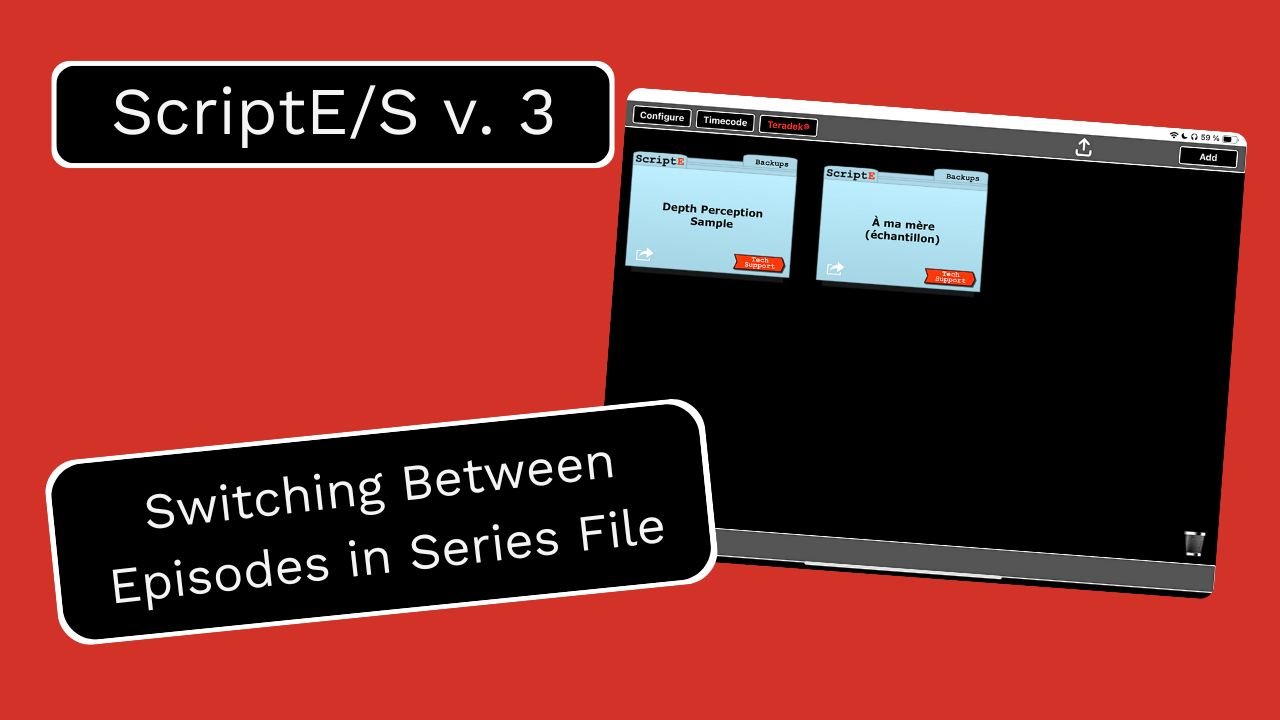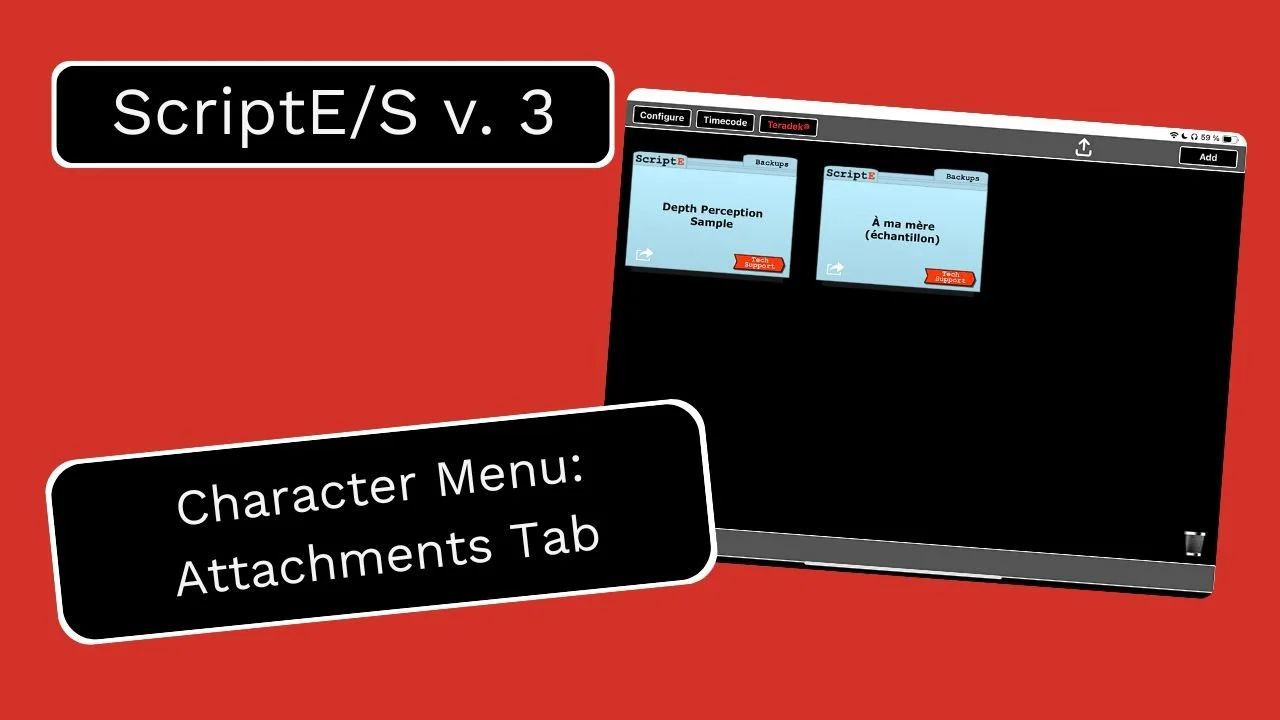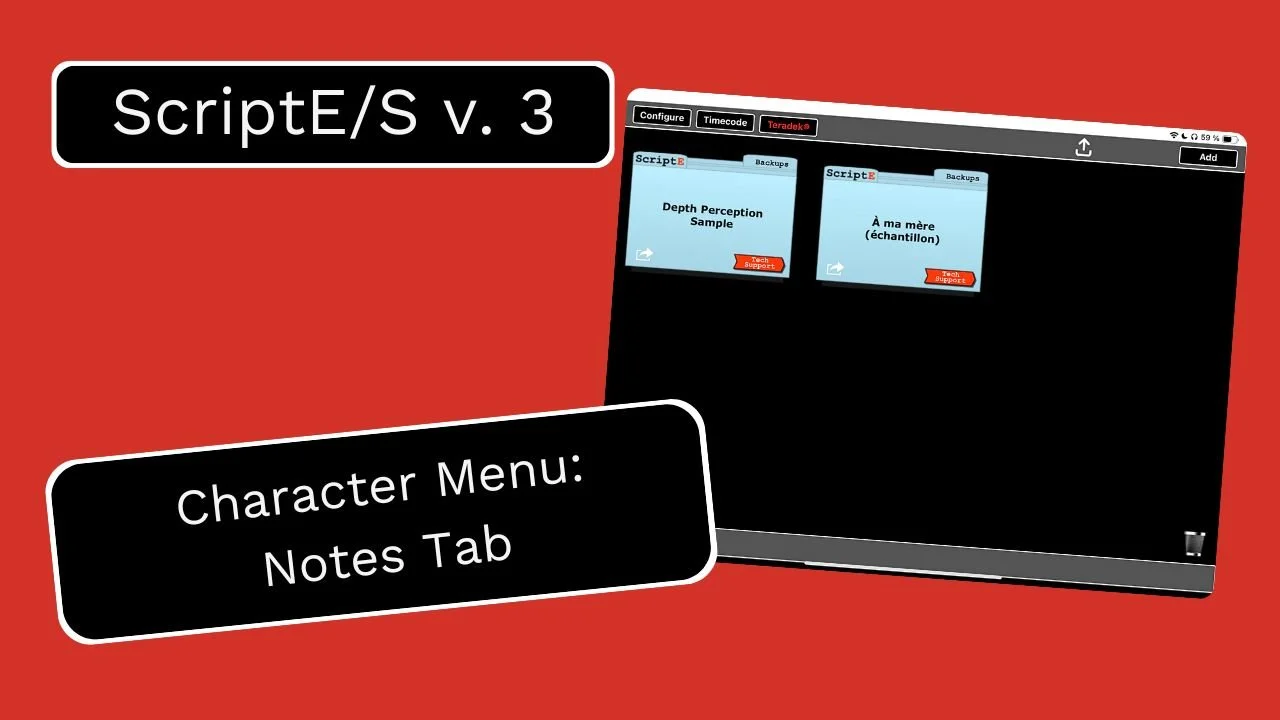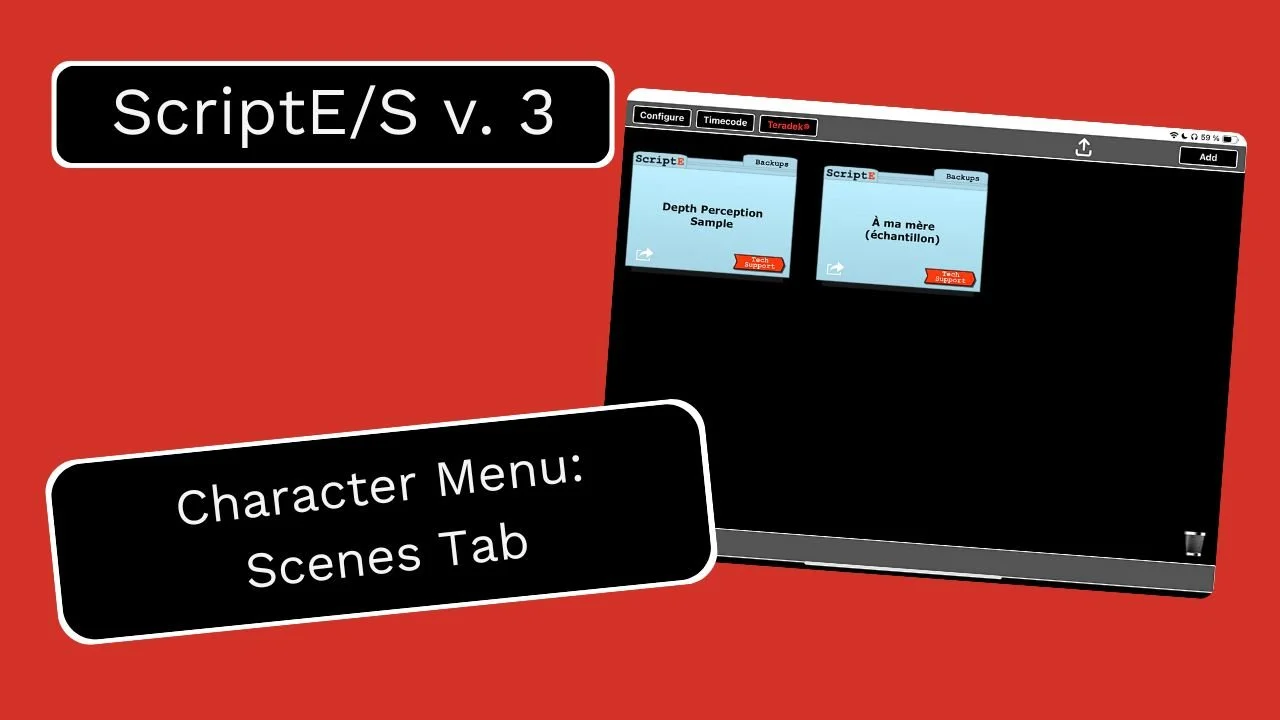ScriptE for iPad Manual
ScriptE for iPad: Adding Slug Line aka One-Liner to Breakdown
Step-by-step guide on how to add the slug line, aka one-liner, in ScriptE for iPad. Follow along these simple and clear instructions today.
ScriptE for iPad: Adding Story Days and Story Time
Step-by-step guide on how to add chronology elements such as story days and story times in ScriptE for iPad. Follow along these simple and clear instructions today.
ScriptE for iPad: Adding and Editing Breakdown Elements
Step-by-step guide on how to add and edit breakdown elements in ScriptE for iPad. Follow along these simple and clear instructions today.
ScriptE for iPad: Artistic License
Step-by-step guide on how to use Artistic License with finger, stylus or Apple Pencil on ScriptE for iPad. Follow along these simple and clear instructions today.
ScriptE for iPad: Wrap Reports
Step-by-step guide on how to create and send final wrap reports on ScriptE for iPad. Follow along these simple and clear instructions in the ScriptE Manual today.
ScriptE for iPad: Set Up Report Groups and Send Reports
Step-by-step guide on how to set up Report Groups and send reports on ScriptE for iPad. Follow along these simple and clear instructions in the ScriptE Manual today.
ScriptE for iPad: Change Camera Line Colors
Step-by-step guide on how to change camera line colors in ScriptE for iPad. Follow along these simple and clear instructions in the ScriptE Manual today.
ScriptE for iPad: Change Script Page Breaks
Step-by-step guide on how to move a page break in the script in ScriptE for iPad. Follow along these simple and clear instructions in the ScriptE Manual.
ScriptE for iPad: Move Shot to Another Shoot Day
Step-by-step guide on how to move a shot to another shoot day in ScriptE for iPad. Follow along these simple and clear instructions in the ScriptE Manual.
ScriptE for iPad: Add Scene Manually
Step-by-step guide on how to to manually add a scene to a project in ScriptE for iPad. Follow along simple and clear instructions in the ScriptE Manual.
ScriptE for iPad: Generate Facing & Lined Pages for a Single Scene
Step-by-step guide on how to to generate facing and lined pages, clean script, editor's log and coverage sheet for a single scene in ScriptE for iPad.
ScriptE for iPad: Export Breakdown Reports to .csv
Step-by-step guide on how to export script supervisor breakdown reports to .csv format in ScriptE for iPad. Simplify your workflow with clear, easy instructions
ScriptE for iPad: Hide Clip Numbers From Reports
Step-by-step guide on how to hide clip numbers from facing pages and editor log in ScriptE for iPad. Clear and easy instructions from the ScriptE Manual.
ScriptE for iPad: Delete Production Folders
Step-by-step guide on how to delete production folders in ScriptE for iPad. Follow clear, easy instructions from the ScriptE Manual to streamline your workflow.
ScriptE for iPad: Add New Department To Department List and Participants List
Step-by-step guide on how to add a new department to the Departments List and Participants List on ScriptE for iPad. Follow along in the ScriptE Manual.
ScriptE for iPad: Switching Between Episodes
Step-by-step guide on how to switch between episodes in a series file on ScriptE for iPad. Follow along the clear and easy steps in the ScriptE Manual.
ScriptE for iPad: Actor List List Management
Step-by-step guide on how to add and delete actors to the actor list and linking them to characters in ScriptE for iPad. Follow along in the ScriptE Manual.
ScriptE for iPad: Character Menu - Attachments Tab
Step-by-step guide on how to use the Attachments Tab in the individual Character Menu in ScriptE for iPad. Follow along in the ScriptE Manual and learn today.
ScriptE for iPad: Character Menu - Notes Tab
Step-by-step guide on how use the Notes Tab in the individual Character Menu in ScriptE for iPad. Follow along the simple steps in the ScriptE Manual.
ScriptE for iPad: Character Menu - Scenes Tab
Step-by-step guide on how use the Scenes Tab in the individual Character Menu in ScriptE for iPad. Follow along the simple steps in the ScriptE Manual.