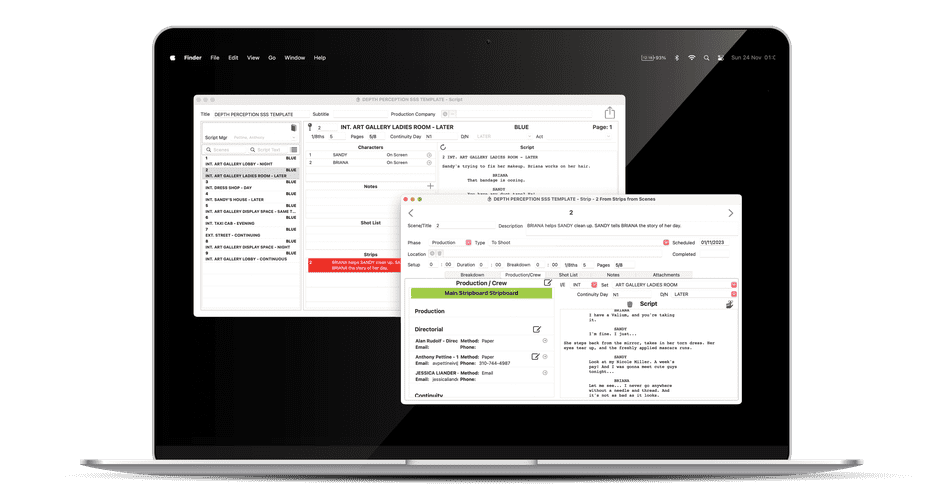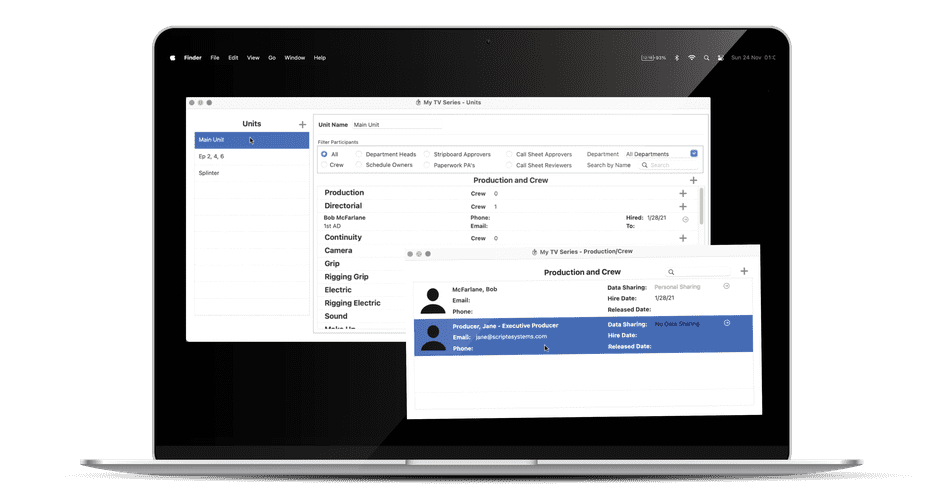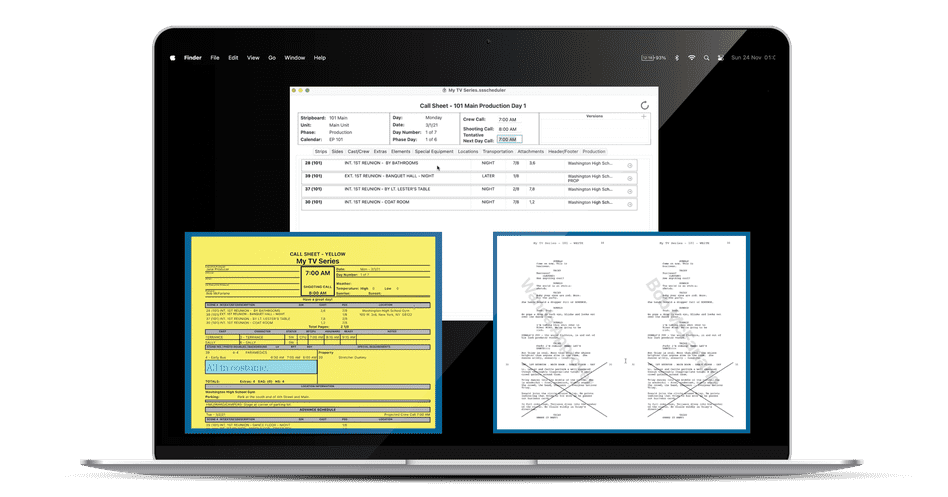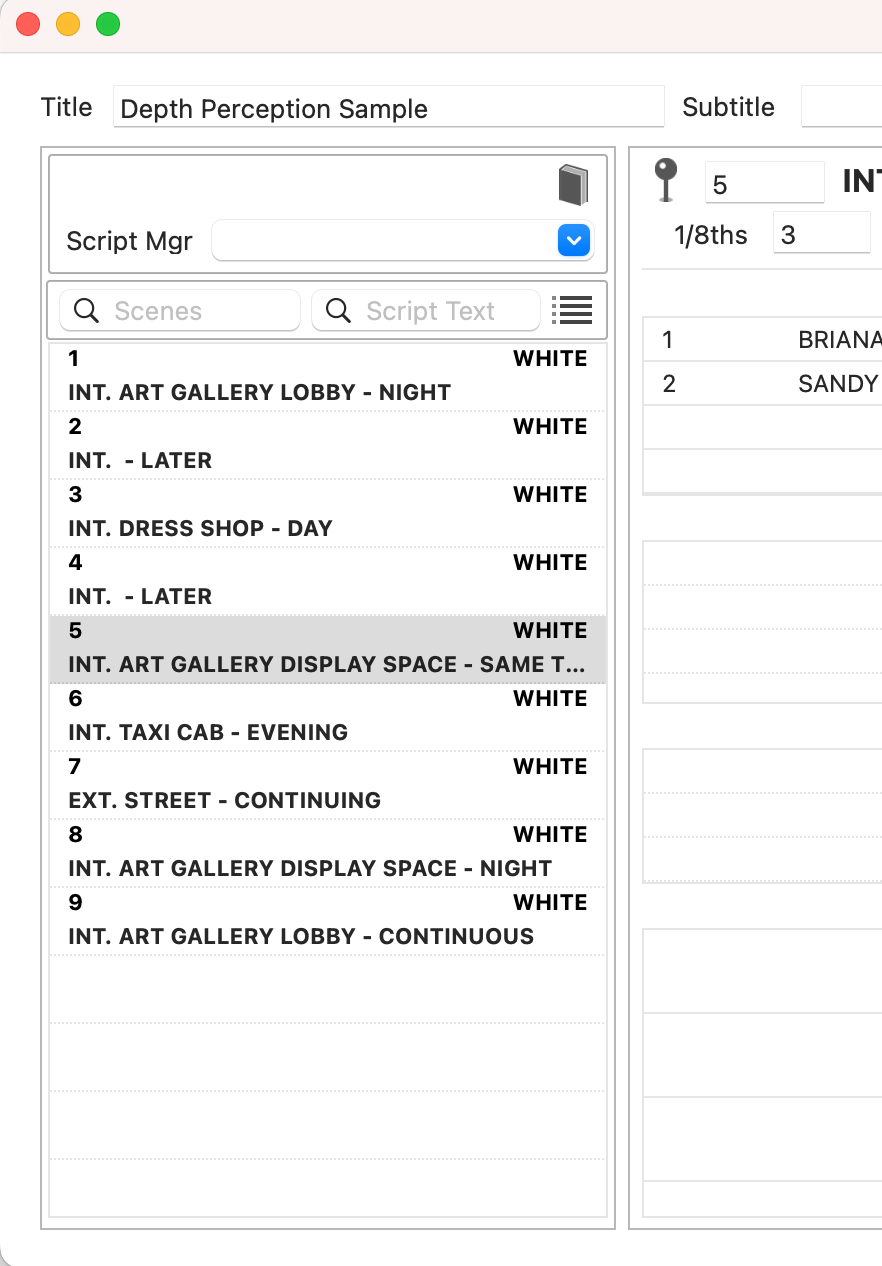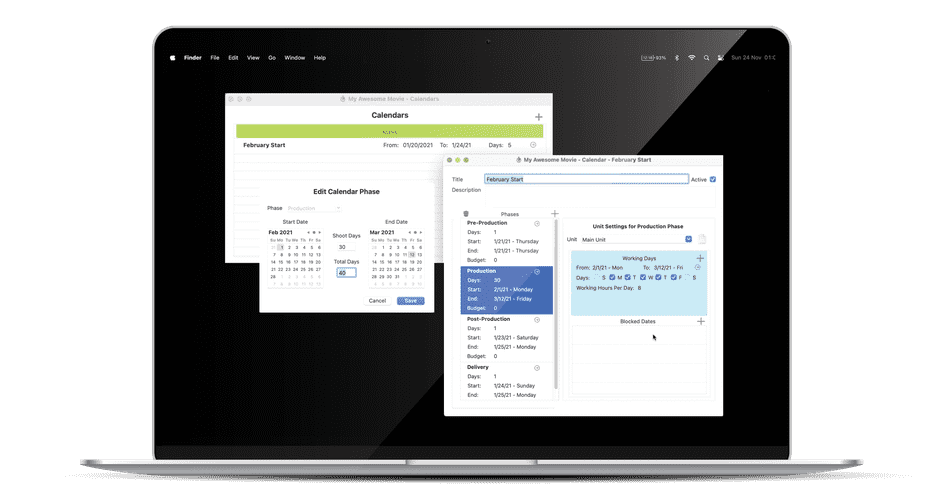Schedule, Share and Manage Productions with SSScheduler
Quite simply the most powerful scheduling software ever created. SSScheduler puts the power of collaborative teamwork in the hands of the AD team. From creating a breakdown, creating and distributing your schedules, even creating and distributing your calls sheets, SSScheduler is the only software you will ever need.
Script Import & Breakdown
SSScheduler seamlessly imports all scripts and revisions. Just import the script and do all your breakdown and scheduling work within your SSScheduler file. When Revisions come, just import the revision and keep working — with SSScheduler you won’t have to re-do the same work just because you’ve imported a revision. SSScheduler’s handy Script Comparison Page shows you exactly what’s changed with each new revision to the script.
File Sharing & Unit Management
Collaborate with trusted team members using secure encrypted,
password protected data sharing
Gone are the days when you have to wait for someone to “send you the file” or entering work in the “wrong file version”. Upload changes when you decide your work is ready to share.
You can also schedule all units, assign crew to specific units and share the across the units.
You can add up to 4 other participants on each project, so your 2nd AD and 3 other people can access the file.
Cross Boarding & Block Shooting
Handle multiple episodes and all their revisions in one file.
Multiple episodes and can exist within a single SSScheduler file to make Block Shooting and Cross-Boarding of multiple episodes simple and efficient.
Series Cast Day Players can easily be grouped per episode for simple tracking.
Print out a DOOD for one strip board or across multiple strip boards.
Attach Background Players over multiples scenes and episodes
Search elements across the entire season or job.
Create Call Sheets & Sides
SSScheduler is the one-stop-shop for all daily documentation. With SSScheduler, you can build all documents needed on a daily basis.
Build personalised watermarked call sheets and sides for the day inside SSScheduler. SSScheduler will automatically create distribution lists for both cast and crew, so your staff can easily tick off who has recieved and returned their sides on the day.
Fully Searchable Database
SSScheduler files are more than just a schedule, a strip board and DOOD — your file is a fully searchable data base.
Run rapid element checks over the entire file - all episodes - for mention of a specific prop, word, character name, location, vehicle, or anything.
*Attach media relevant to specific scenes directly to the file. Shot list, photo references, rehearsal videos, it can all be linked directly to the file.
Link to Calendars
SSScheduler links to your Calendar application and can easily be set up to handle prep-shooting, pre-production shoot days, rehearsal calendars, or any of the other oddities.
Link multiple episodes and jobs to the same calendar.
Get SSScheduler
Step 1.
Select your subscription (PayPal opens in a new window).
Step 2.
Download your SSScheduler application.
Software Requirements
Mac OS
What productions have you used SSScheduler on?
Let us know below!