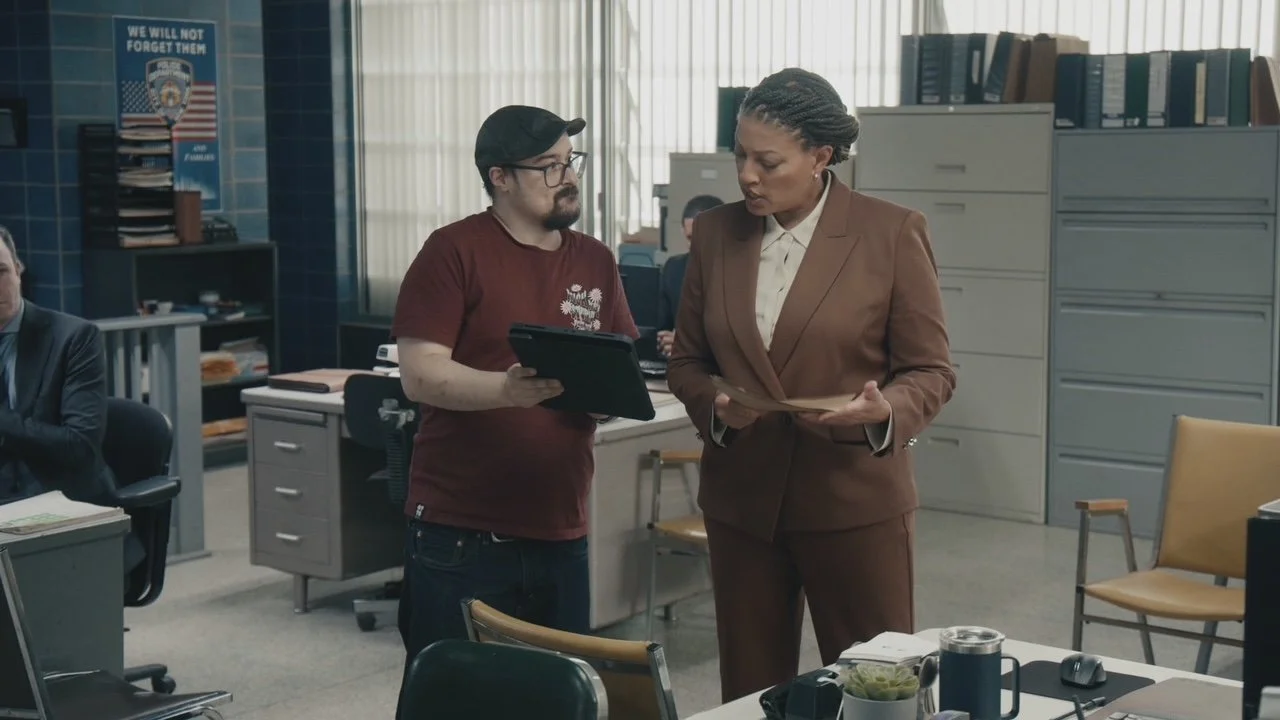User of the Month November 2024: Script Supervisor Jason Foulke
Join us as we sit down with veteran script supervisor Jason Foulke to dive into his extensive experience with continuity, his love for ScriptE on Mac and iPad, and the nuances of his on-set role that keep productions on track. Whether you're just starting in script supervision or an experienced supervisor looking to optimize your process with tools like ScriptE, this interview is packed with tips, insights, and real-world examples.
The Unplanned Start to a Successful Career in Script Supervision
Jason Foulke’s career in script supervision began unexpectedly. Starting out as a production assistant (PA) on an indie film, Jason found himself pulled into script supervision without any formal training. “The film’s editor-writer asked if I’d be interested in the role, and my response was, ‘Sure, what is that?’” he recalls with a laugh. That initial leap led Jason down a path of learning and growth, driven by an appreciation for detail, continuity, and collaboration.
His first task was to absorb as much information as possible. Armed with a few script supervision templates and a recommendation to visit the Lincoln Center Library in New York, Jason immersed himself in the sole book on script supervision at the time. “That first day was like being thrown into the deep end,” he says. But it was this trial-by-fire approach that quickly taught him the importance of detail and consistency—skills that would become the backbone of his work as a script supervisor.
The Art and Challenges of Continuity: Highlights from a Horror Film
Working on You’re Next, a horror film set entirely in one house over the course of a single night, was a high point in Jason’s career, but it came with its own unique challenges. “For a script supervisor, the continuity for a film like this is intense,” he explains. You’re Next involved complex logistics, with characters moving through rooms, picking up and dropping objects, and accumulating blood and injuries. As each scene was shot out of sequence, it was up to Jason to keep track of the myriad details to ensure continuity.
“Tracking characters, their props, and even the level of blood on them was a constant task,” Jason says. “The makeup team did an amazing job, but I worked alongside them to make sure each take aligned with the previous scenes.” In addition to continuity, Jason worked with the director and writer to adjust scenes as needed, helping adapt the script in ways that stayed true to the story but respected the constraints of time and budget.
Jason’s work on You’re Next exemplifies the vital role script supervisors play in maintaining continuity and problem-solving on set. His attention to detail helped ensure that the narrative remained consistent, even when changes had to be made on the fly—a skill that every script supervisor, whether new or experienced, can learn from.
The Digital Revolution in Script Supervision: Discovering ScriptE
As a self-described “digital native,” Jason was eager to move away from handwritten notes, binders, and endless rewrites. He was among the early adopters of ScriptE, a digital script supervision application now available on Mac and iPad. For script supervisors accustomed to handling continuity manually, ScriptE was a game-changer. “Before ScriptE, continuity involved writing the same setups repeatedly across pages,” Jason explains. “With ScriptE, you input the information once, and the software distributes it across your notes. It’s a huge timesaver.”
Jason also notes that ScriptE made it easier to adapt and share information on the go. “ScriptE solves so many problems. Instead of digging through piles of notes, you can access everything with a few clicks,” he adds. This streamlined approach allowed him to focus more on tracking and supporting the production rather than managing paperwork.
Why ScriptE for Mac and iPad: Flexibility on the Go
One of the reasons Jason values ScriptE is its compatibility with both Mac and iPad, allowing him to adjust based on the environment. “I use the Mac when I’m in a more stable setting, but the iPad is perfect for smaller spaces or challenging weather conditions,” he says. For tight setups or bad weather, the iPad version of ScriptE provides portability without sacrificing functionality. He also switches between devices as a way to stay flexible with various workflows, enabling him to work seamlessly with others on set regardless of their setup.
Jason’s rig, which includes a sturdy monitor stand and a custom setup for his video feeds, shows his commitment to efficient on-set work. He stays connected to the DIT (Digital Imaging Technician) to receive real-time video feeds and monitor continuity as scenes are shot. His entire setup fits into a single Pelican case, ensuring he can be ready at a moment’s notice.
Top Features of ScriptE Version 3
ScriptE’s latest version introduced a number of features that further improve efficiency, with Jason citing multi-unit functionality and real-time updates as two of his favorites. “In Version 3, I can hit a button and instantly share everything across multiple units. If I need someone to step in, they have access to all my notes and the project status in real-time,” Jason explains. This functionality is particularly useful when collaborating with a team or covering a large, complex production.
ScriptE’s ability to compare different script revisions side-by-side has also become essential for Jason, who works on television projects where last-minute changes are common. “In TV, revisions happen fast, and being able to see what’s different from the last draft helps me keep the crew updated without missing a beat,” he says. This feature allows him to track changes, identify what needs to be updated, and show these adjustments to team members on set, a huge timesaver on productions with high turnover or multiple changes.
Essential Tips for New Script Supervisors: Jason’s Advice
For those new to script supervision, Jason emphasizes learning about more than just your own role. “Knowing how other departments work—camera, lighting, even acting techniques—makes you a better supervisor and easier to work with,” he explains. Jason believes that understanding the workflow and challenges of other departments helps him anticipate issues and support the crew more effectively. Whether it's an actor's specific needs or how a director likes to work, understanding these details can help a script supervisor create a smoother on-set environment.
When it comes to getting the most out of ScriptE, Jason advises users to practice consistently. “Muscle memory is key,” he says. “Getting familiar with the software will make you faster and more efficient.” Jason recommends experimenting with ScriptE’s features, learning how to navigate its tools, and building a routine. By building familiarity with ScriptE’s script supervision template, marking tools, and camera line features, you can be ready to tackle any situation that arises on set.
Script Supervision in Action: How ScriptE Improves Continuity on Set
Jason’s experiences underscore ScriptE’s versatility, from handling last-minute script changes to providing instant access to continuity notes. For instance, he recalls a recent experience where two characters’ lines were swapped mid-scene. Using ScriptE, he was able to quickly adjust the dialogue assignments, ensuring the script was updated without needing to explain the changes in a long series of notes or crossed-out lines. “It took seconds, and it saved me from having to constantly remind the cast and crew,” Jason shares.
For those working on productions with frequent revisions, ScriptE’s digital script editing feature allows changes to be made directly within the software, keeping all information consistent across the board. This ensures that continuity isn’t disrupted by changes in the script, and it also supports post-production by providing clear, accurate notes that are easy to reference.
Building a Foundation: Resources and Advice for Aspiring Script Supervisors
Jason recommends classic resources for new script supervisors, including script supervision books and editing guides, which provide the foundational knowledge you need for continuity work. He emphasizes reading about editing as well as script supervision, as it helps to know what can and cannot be achieved in the edit. “Understanding editing techniques gives you a clearer picture of what continuity issues will stand out,” he says. This insight can be invaluable for script supervisors who want to ensure their work supports the entire production process from filming through to the final cut.
Conclusion: Bringing It All Together with ScriptE
Jason Foulke’s journey from PA to expert script supervisor showcases the impact of skill, adaptability, and the right tools. With ScriptE’s script supervision template, powerful continuity features, and seamless Mac and iPad compatibility, the software has become a trusted partner for script supervisors like Jason who work in fast-paced environments.
For those looking to excel in script supervision, learning to use tools like ScriptE, studying the basics of continuity, and practicing on-set problem-solving are essential. Whether you’re working on a horror movie with complex continuity or a multi-season drama with fast revisions, ScriptE’s tools allow you to maintain consistency, manage last-minute changes, and create a smooth process for everyone on set.
Ready to hear more from Jason? Check out the full podcast interview here for additional insights into his setup, his favorite on-set moments, and his thoughts on the future of script supervision in a digital age.