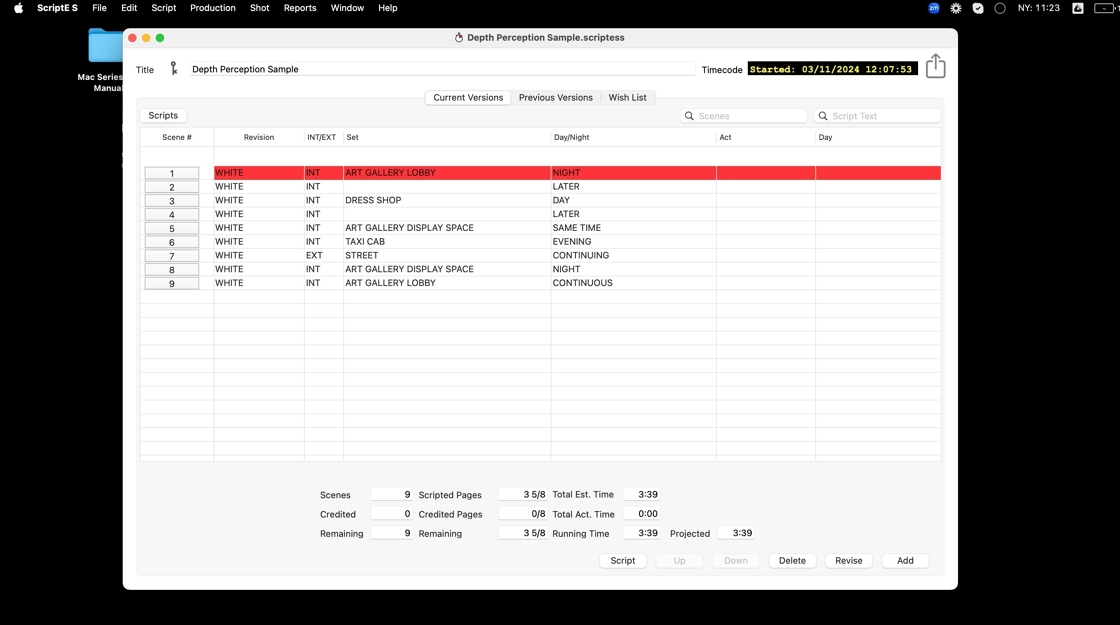ScriptE for Mac: Convert V.2 file to V.3
1. Open "ScriptE S"
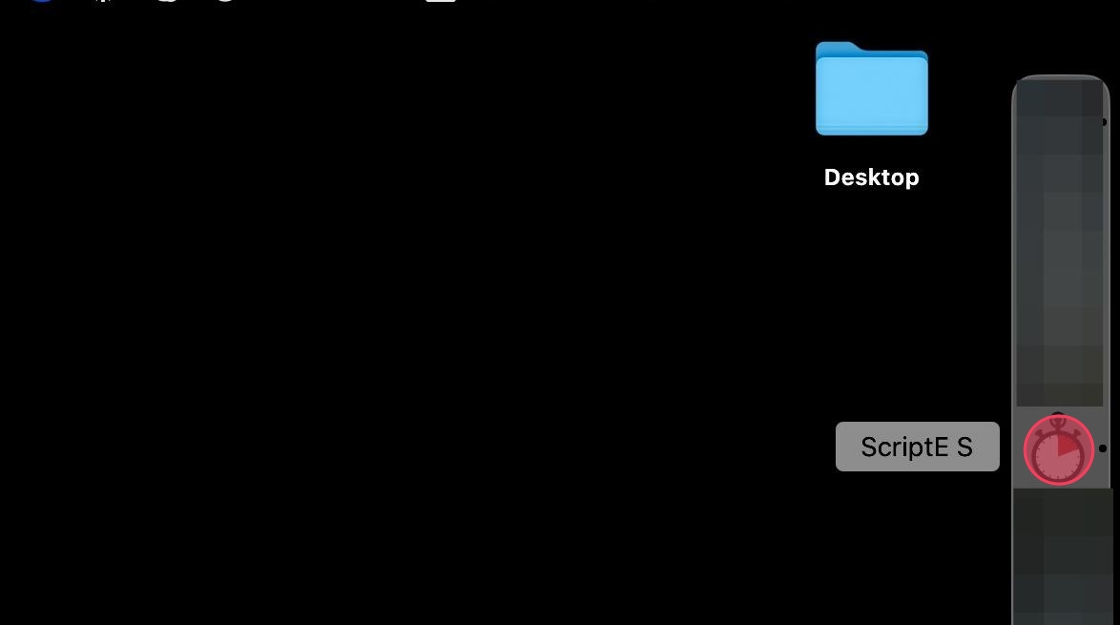
2. Click "File"
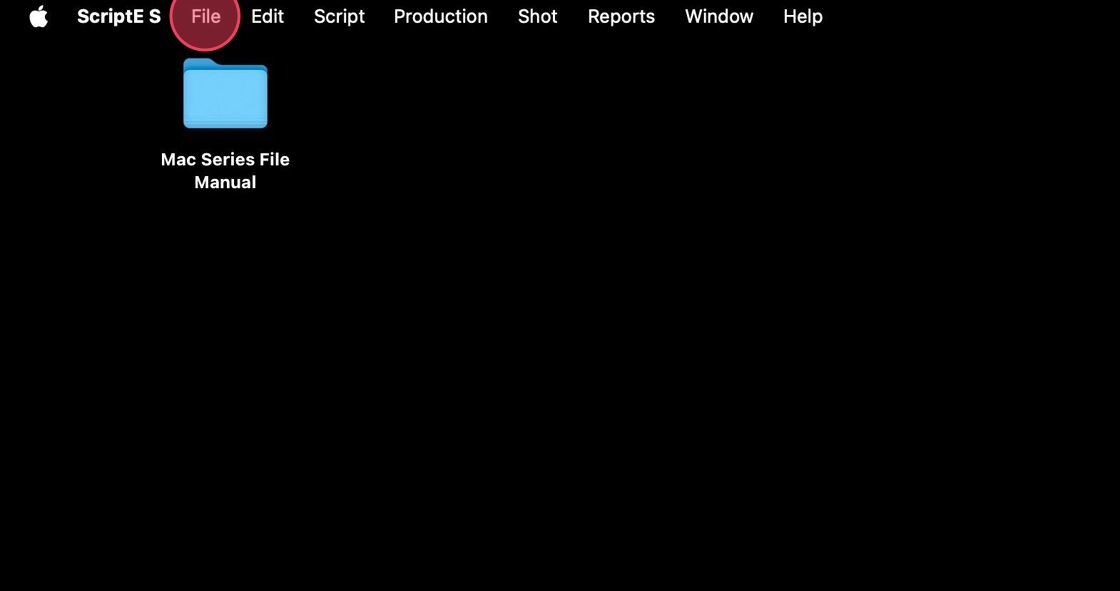
3. Click "Convert Version 2 File to Stand-Alone Project"
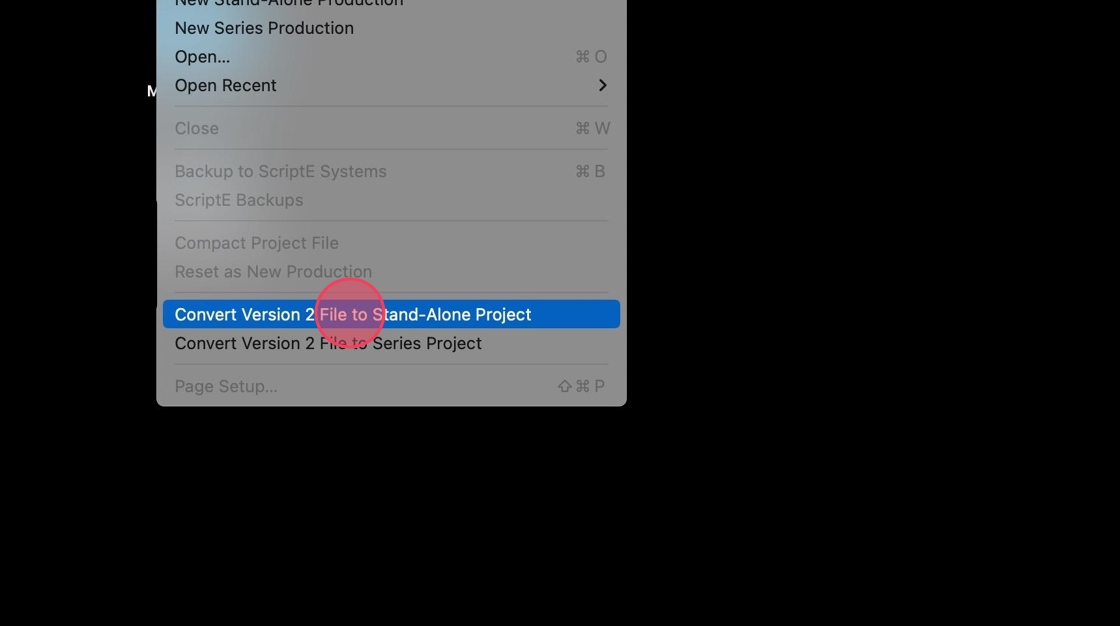
4. Select the file you want to convert. It should have the file extension .scripte
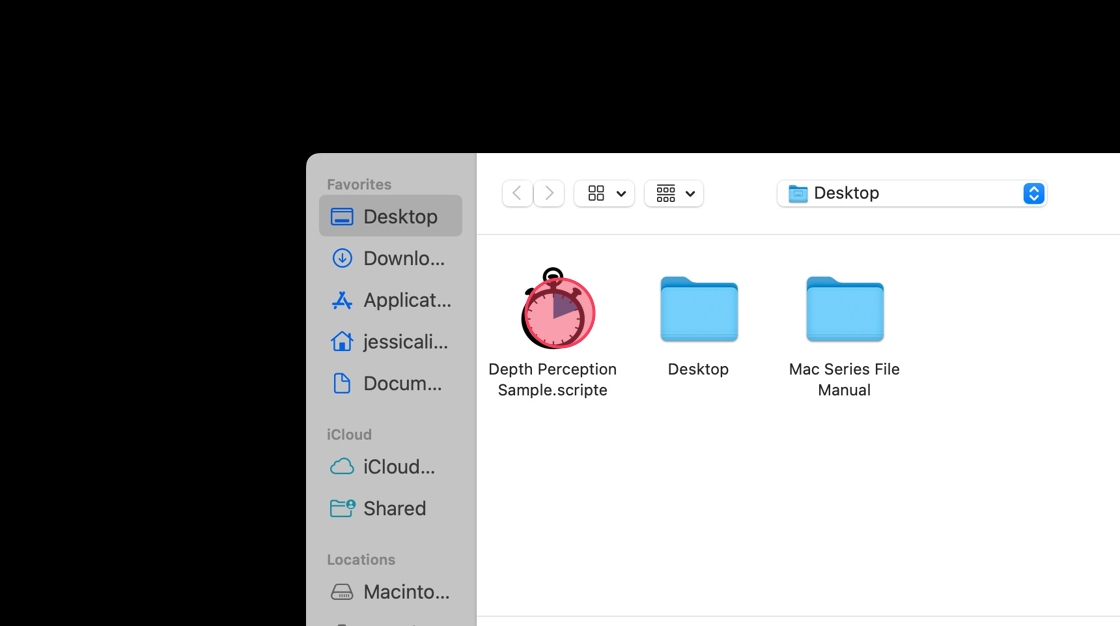
5. Click "Open"
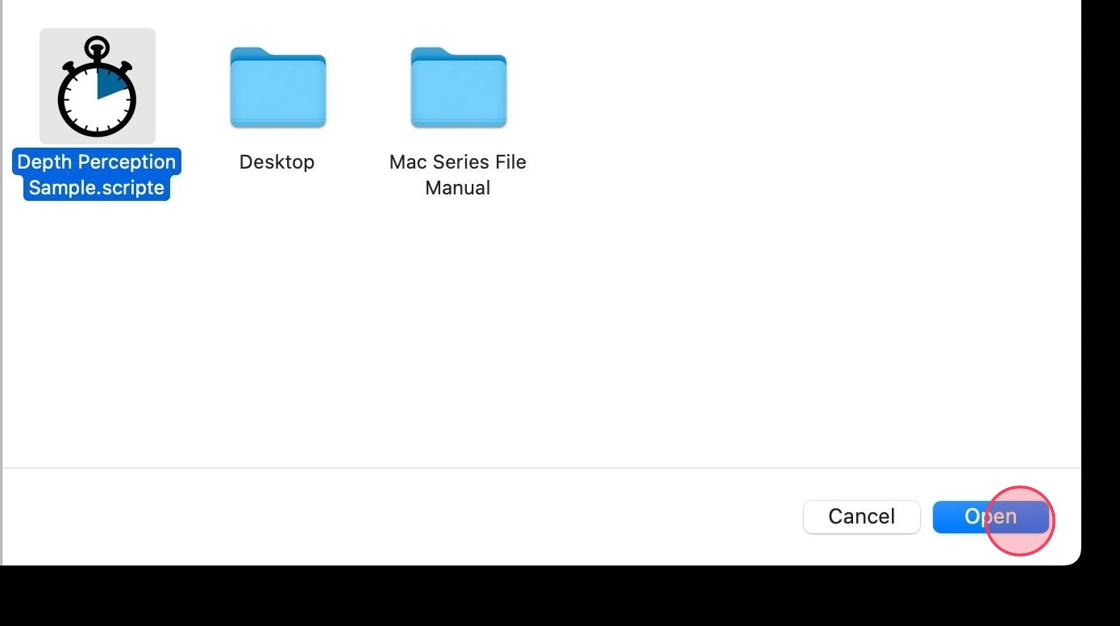
6. Click "OK"
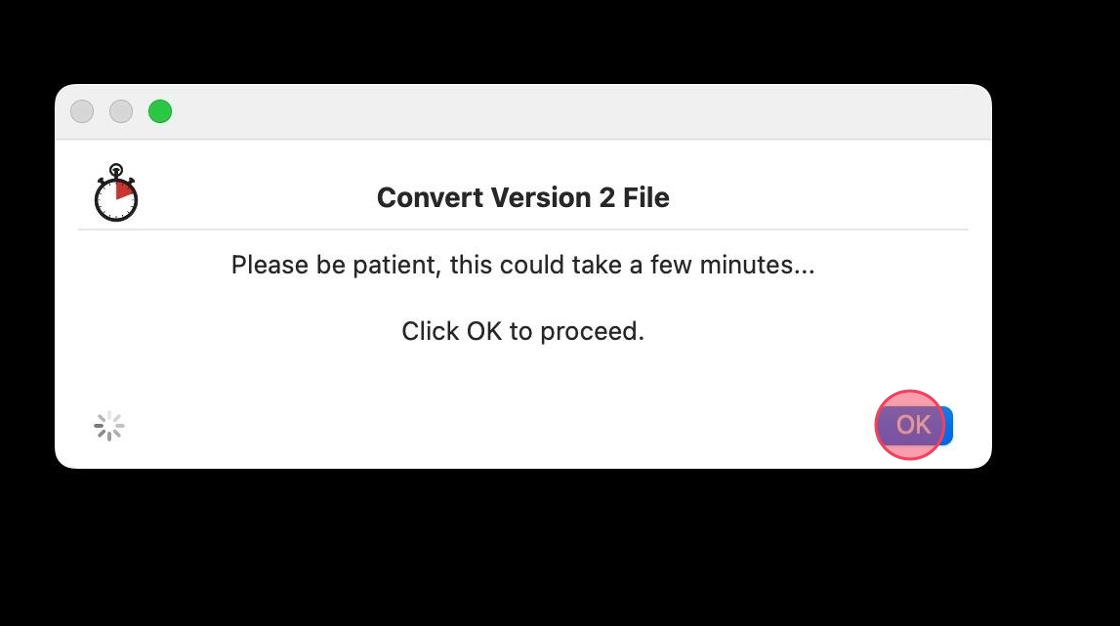
7. When the conversion is done, this message will appear. Click "OK"
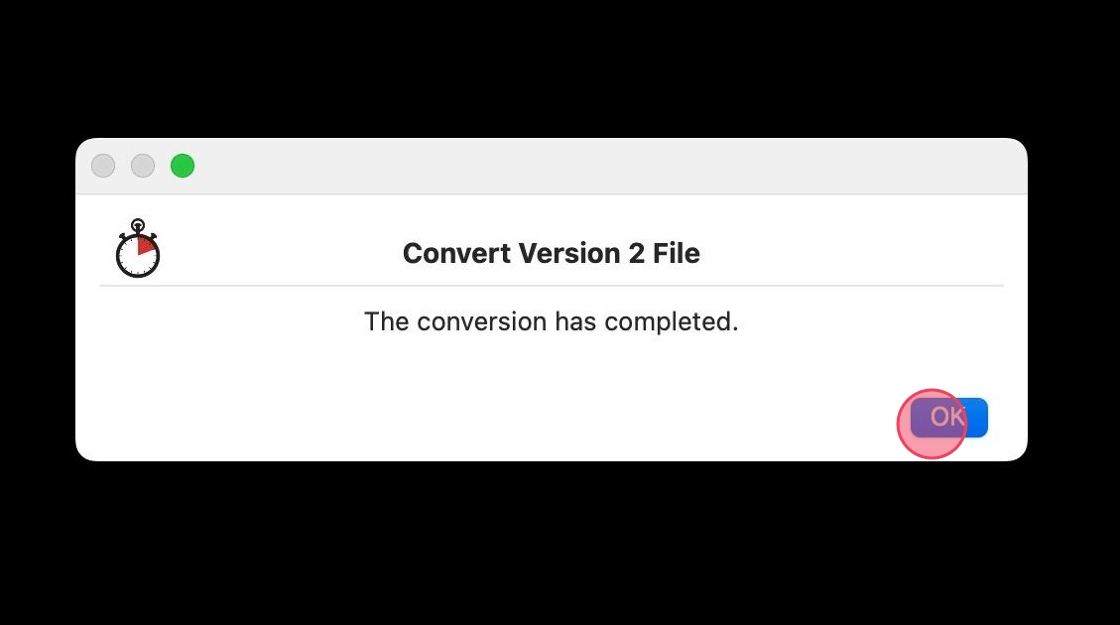
8. The file automatically opens and now has the file extension .scriptess